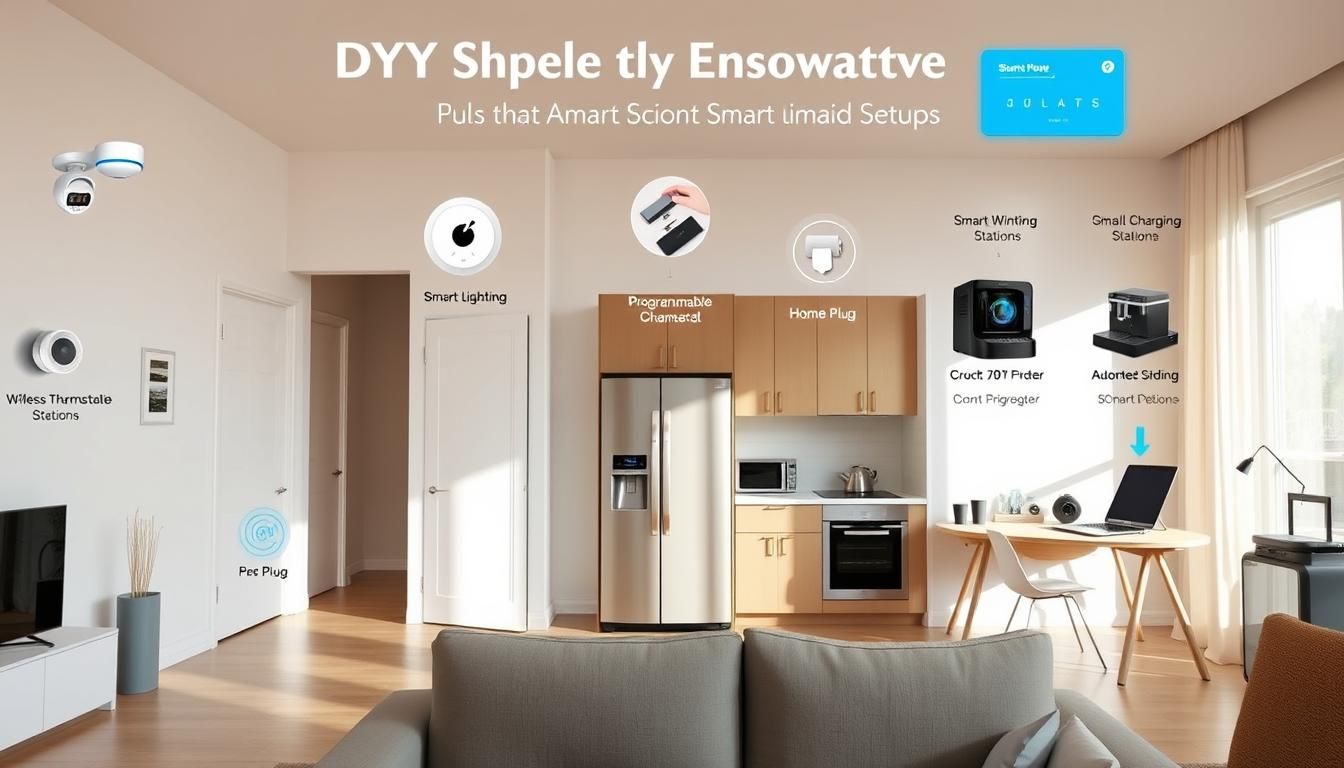I remember the first night my living room finally felt alive. A motion light came on when my daughter wandered in, and a thermostat nudged the temperature down as we settled. It was small, but it changed our evening routine forever.
Building a DIY smart home setup doesn’t require a computer science degree or unlimited budget. Smart home technology experts at Family Handyman consistently recommend starting with basic automation projects that provide immediate value while building technical confidence for more advanced installations. According to the Consumer Technology Association, smart home device adoption grew 25% in 2023, with 69% of American households now owning at least one smart device. Industry analysis from Energy Star shows that properly implemented automation systems can reduce energy consumption by 10-25% while significantly improving home security and convenience. This comprehensive guide walks you through every step of creating intelligent home automation that actually improves daily life. Whether you’re starting with a single smart bulb or planning a whole-house transformation, you’ll discover practical solutions that work within real budgets and busy schedules.
Smart home automation has evolved from luxury novelty to practical necessity. Research by Parks Associates shows smart home device ownership increased 15% year-over-year, with energy management devices leading growth at 23%. With devices starting under $20 and complete starter kits available for $100-200, creating an automated living space is more accessible than ever. The key lies in strategic planning, choosing compatible ecosystems, and building incrementally rather than attempting everything at once.
This definitive guide covers everything you need: platform comparisons, step-by-step setup tutorials, detailed cost analyses, security considerations, troubleshooting solutions, and advanced automation scenarios. From basic lighting control to sophisticated IFTTT recipes, you’ll master every aspect of DIY smart home creation.
Key Takeaways
- Start strategically: Choose one ecosystem and build room-by-room for maximum compatibility
- Budget wisely: Expect $500-1,500 for comprehensive whole-home automation
- Prioritize security: Use local storage, strong passwords, and isolated networks
- Plan for growth: Select protocols like Zigbee, Z-Wave, or Matter for future expansion
- Focus on value: Automate tasks that genuinely save time, energy, or improve safety
Complete Platform Comparison: Choose Your Smart Home Ecosystem
The platform you choose today determines how easily devices communicate, expand, and integrate for years to come.
Market Data: According to Statista, Amazon Alexa commands 67.1% of the U.S. smart speaker market, followed by Google at 23.4% and Apple at 5.2%.
Amazon Alexa: The Universal Connector
Alexa dominates compatibility with over 100,000 compatible devices from 9,500 brands. This massive ecosystem means you’ll rarely encounter a device that doesn’t work with Alexa, making it the safest choice for mixed-brand setups. Technology reviewers at The Spruce consistently rate Alexa’s compatibility and ease-of-use as top factors for beginners building comprehensive automation systems.
Cost breakdown for Alexa starter setup:
- Echo Dot (4th gen): $50
- Smart bulbs (4-pack): $35
- Smart plugs (4-pack): $25
- Smart thermostat: $120
- Total: $230
Alexa strengths:
- Widest device compatibility
- Mature routines and scenes
- Strong third-party integrations
- Excellent voice recognition
- Multiple hub options (Echo devices, Fire TV)
Alexa weaknesses:
- Privacy concerns with always-listening devices
- Cloud dependency for most features
- Can feel cluttered with too many skills
- Amazon’s changing priorities affect features
Google Home: The Conversation Master
Google Assistant excels at natural language processing and contextual conversations. If you ask “Turn on the living room lights” followed by “Make them dimmer,” Google understands the context better than competitors.
Cost breakdown for Google Home starter setup:
- Nest Hub (2nd gen): $100
- Google Nest Mini: $50
- Smart bulbs (4-pack): $35
- Smart plugs (4-pack): $25
- Nest Thermostat: $130
- Total: $340
Google Home strengths:
- Superior conversational AI
- Excellent Android integration
- Robust search capabilities
- Good routines and scheduling
- Strong Chromecast integration
Google Home weaknesses:
- Smaller device ecosystem than Alexa
- Heavy Google account integration required
- Privacy concerns with data collection
- Less third-party hub support
Apple HomeKit: The Privacy Champion
HomeKit prioritizes security and privacy with end-to-end encryption and local processing. Setup requires compatible devices, but the experience is typically more polished and secure.
Cost breakdown for HomeKit starter setup:
- HomePod mini: $99
- HomeKit bulbs (4-pack): $60
- HomeKit plugs (4-pack): $80
- Ecobee thermostat: $200
- Total: $439
HomeKit strengths:
- Industry-leading privacy and security
- Seamless iOS/macOS integration
- Local processing capabilities
- Elegant, consistent interface
- Strong automation rules
HomeKit weaknesses:
- Limited device selection
- Higher prices for compatible devices
- Requires Apple TV/HomePod for remote access
- Less flexible than open platforms
Home Assistant: The Power User’s Choice
Home Assistant offers complete local control with support for virtually every smart device protocol. It’s free, open-source, and runs on inexpensive hardware like Raspberry Pi.
Cost breakdown for Home Assistant starter setup:
- Raspberry Pi 4 kit: $100
- Zigbee coordinator: $30
- Z-Wave stick: $50
- Smart devices (mixed brands): $200
- Total: $380
Home Assistant strengths:
- Complete local control
- Supports all major protocols
- No monthly fees
- Extremely customizable
- Strong privacy protection
Home Assistant weaknesses:
- Steeper learning curve
- Requires technical knowledge
- Setup and maintenance time
- Limited official support
For energy-efficient smart solutions, check out our energy-efficient home solutions guide.
Essential Protocols and Connectivity Guide
Understanding wireless protocols helps you choose devices that work reliably together and avoid connectivity dead ends.
Wi-Fi vs. Dedicated Mesh Protocols
Wi-Fi devices connect directly to your router, making setup simple but potentially crowding your network. They’re ideal for devices needing high bandwidth like cameras and media players.
Wi-Fi advantages:
- Simple setup process
- No additional hub required
- High bandwidth available
- Wide device selection
Wi-Fi disadvantages:
- Higher power consumption
- Can overwhelm router capacity
- Range limitations
- Security vulnerabilities
Zigbee: The Reliable Mesh
Zigbee creates self-healing mesh networks where devices act as repeaters, extending range throughout your home. It’s perfect for sensors, switches, and bulbs that need reliable, low-power operation.
Zigbee technical specs:
- Frequency: 2.4 GHz
- Range: 30-100 feet per hop
- Battery life: 1-5 years for sensors
- Network capacity: 65,000+ devices
- Power consumption: Very low
Best Zigbee devices:
- Philips Hue bulbs and sensors
- Aqara door/window sensors
- IKEA TRADFRI lighting
- SmartThings multipurpose sensors
Z-Wave: The Premium Mesh
Z-Wave operates on sub-GHz frequencies (908.42 MHz in the US), avoiding Wi-Fi interference. It’s typically more expensive but offers superior reliability for critical devices like locks and switches.
Z-Wave technical specs:
- Frequency: 908.42 MHz (US)
- Range: 100+ feet per hop
- Network capacity: 232 devices
- Mesh capability: Up to 4 hops
- Certification: Strict compatibility standards
Best Z-Wave devices:
- Schlage smart locks
- GE/Jasco wall switches
- Aeotec smart plugs and sensors
- Yale security systems
Thread and Matter: The Future Standards
Thread provides IPv6-based mesh networking, while Matter ensures interoperability between different ecosystems. These emerging standards promise to simplify smart home setup significantly.
Thread benefits:
- Native IP networking
- Low power consumption
- Self-healing mesh
- Enhanced security
Matter benefits:
- Cross-platform compatibility
- Simplified setup process
- Reduced vendor lock-in
- Industry-wide support
Comprehensive Networking Setup Guide
A robust network foundation prevents 90% of smart home problems before they occur.
Wi-Fi Optimization for Smart Homes
Separate your bands to avoid interference and connection issues. Many smart devices require 2.4 GHz for initial setup, while others benefit from 5 GHz performance.
Network setup checklist:
- Router placement: Central location, elevated position, away from metal objects
- Channel selection: Use Wi-Fi analyzer apps to find less congested channels
- Band separation: Create separate 2.4 GHz and 5 GHz networks if needed
- Quality of Service: Prioritize critical devices like security cameras
- Guest network: Isolate IoT devices from main network
Mesh System Recommendations by Home Size
Small homes (1,000-1,500 sq ft):
- Single high-quality router with external antennas
- Budget: $100-200
- Examples: ASUS AX1800, Netgear AX1800
Medium homes (1,500-3,000 sq ft):
- 2-node mesh system
- Budget: $200-400
- Examples: Eero Pro 6, ASUS AiMesh AX6100
Large homes (3,000+ sq ft):
- 3+ node mesh system with wired backhaul
- Budget: $400-800
- Examples: Netgear Orbi AX6000, ASUS ZenWiFi AX6600
IoT Network Security Best Practices
Create dedicated IoT VLAN to isolate smart devices from computers and sensitive data. This prevents compromised devices from accessing your main network.
Security implementation steps:
- Enable WPA3 encryption (or WPA2 if unavailable)
- Create strong, unique Wi-Fi passwords
- Disable WPS and unnecessary features
- Enable automatic firmware updates
- Change default admin passwords
- Set up guest network for IoT devices
Step-by-Step Device Setup Tutorials
Follow these detailed guides to set up each type of device correctly the first time.
Smart Lighting Installation Guide
Materials needed:
- Smart bulbs or switches
- Wire nuts (for switches)
- Non-contact voltage tester
- Screwdriver set
- Wire strippers (for switches)
Smart bulb setup (5 minutes):
- Remove existing bulb
- Install smart bulb
- Download manufacturer app
- Follow in-app pairing instructions
- Test basic on/off functionality
- Add to main ecosystem (Alexa/Google/HomeKit)
Smart switch installation (30 minutes):
- Turn off circuit breaker
- Remove existing switch and wire nuts
- Test wires with voltage tester (ensure no power)
- Note wire connections (take photos)
- Connect smart switch according to instructions
- Secure switch in wall box
- Turn on circuit breaker and test
- Complete app setup and ecosystem integration
Smart Thermostat Installation
Before starting:
- Check HVAC compatibility online
- Photograph existing wiring
- Ensure C-wire availability (or purchase adapter)
Installation process (45 minutes):
- Turn off HVAC system and circuit breaker
- Remove old thermostat and mounting plate
- Label wires according to terminals
- Install new mounting plate
- Connect wires to corresponding terminals
- Mount new thermostat
- Restore power and configure settings
- Complete initial calibration and scheduling
Security Camera Placement and Setup
Optimal camera locations:
- Front door (doorbell or standalone)
- Backyard/patio entries
- Driveway or parking area
- Side gates or vulnerable windows
Wired camera installation:
- Plan cable routing to avoid drilling
- Install mounting brackets
- Run Ethernet cables (use PoE if supported)
- Mount cameras and adjust angles
- Configure NVR or recording software
- Set up motion zones and alerts
- Test night vision and image quality
Wireless camera setup:
- Choose locations with strong Wi-Fi signal
- Install mounting hardware
- Connect cameras to power
- Follow app pairing instructions
- Configure motion detection zones
- Set up cloud or local storage
- Test alerts and recording quality
Detailed Cost Analysis and ROI Calculations
Understanding the true costs and savings helps you make smart investment decisions.
Budget Breakdown by Room
Living Room Smart Setup ($300-600):
- Smart TV or streaming device: $100-300
- Smart bulbs (6-8): $60-120
- Smart plugs (4): $40
- Smart switch (dimmer): $50
- Motion sensor: $25
- Total potential savings: $50-100/year in energy
Bedroom Automation ($200-400):
- Smart bulbs (4): $40-80
- Smart plugs (2): $20
- Sleep tracking sensor: $100-200
- Smart blinds or curtains: $150-300
- Blackout control value: Priceless for good sleep
Kitchen Intelligence ($400-800):
- Smart switches (4-6): $200-300
- Under-cabinet lighting: $100-200
- Smart refrigerator sensors: $50
- Leak detection sensors: $100
- Potential water damage prevention: $5,000-50,000
Security System Investment ($500-1,500):
- Smart doorbell camera: $150-250
- Additional cameras (2-4): $200-600
- Smart locks (2): $200-400
- Door/window sensors (6-10): $60-100
- Hub and monitoring: $100-200
- Insurance discount potential: 5-20% annually
Energy Savings Calculations
Smart Thermostat ROI:
- Average home heating/cooling: $1,200/year
- Smart thermostat savings: 10-23%
- Annual savings: $120-275
- Device cost: $120-200
- Payback period: 6-18 months
Smart Lighting Efficiency:
- LED smart bulbs: 80% less energy than incandescent
- Average bulb usage: 3 hours daily
- Cost per bulb annually: $2-5 (vs $15-25 incandescent)
- 20-bulb home savings: $200-400/year
Smart Water Management:
- Leak sensors prevent $10,000+ damage incidents
- Smart sprinklers reduce water usage 30-50%
- Average sprinkler savings: $200-400/year
Long-term Value Considerations
Home value increase: Professional smart home installations can add 3-5% to home value, though DIY installations may add less.
Insurance benefits: Many insurers offer 5-20% discounts for homes with security systems, smart smoke detectors, and water leak sensors.
Maintenance savings: Predictive maintenance alerts from smart HVAC sensors can prevent costly repairs and extend equipment life.
Looking for home office automation? See our small space modular desks guide.
Advanced Security and Privacy Protection
Protecting your smart home requires layered security approaches and constant vigilance.
Network Security Architecture
Three-tier network design:
- Critical tier: Computers, phones, sensitive data
- IoT tier: Smart home devices on isolated VLAN
- Guest tier: Visitor devices and untrusted equipment
Implementation steps:
- Configure managed switch with VLAN capability
- Create separate subnet for each tier
- Set up firewall rules between networks
- Allow only necessary cross-network communication
- Monitor network traffic for anomalies
Device Security Hardening
Essential security measures:
- Change all default passwords immediately
- Enable two-factor authentication where available
- Disable unnecessary features (UPnP, remote access)
- Regular firmware updates (automated when possible)
- Periodic security audits and penetration testing
Privacy Protection Strategies
Data minimization principles:
- Collect only necessary information
- Use local processing when possible
- Encrypt all stored data
- Regular data purging policies
- Clear data sharing agreements
Voice assistant privacy:
- Review recording settings monthly
- Delete stored conversations regularly
- Use physical mute switches when not needed
- Understand data sharing policies
- Consider local voice processing options
Local Storage Solutions
Network Video Recorder (NVR) options:
Synology DiskStation DS220+ ($300):
- Supports 40+ camera brands
- Local encrypted storage
- Remote access via VPN
- Excellent mobile apps
- RAID 1 redundancy available
QNAP TS-251D ($250):
- Built-in QVR Pro software
- AI-powered analytics
- Hybrid cloud backup
- Energy-efficient operation
- Easy expansion options
DIY NVR with Blue Iris ($60 software):
- Runs on existing PC hardware
- Supports unlimited cameras
- Advanced motion detection
- Integration with home automation
- One-time software cost
Comprehensive Troubleshooting Guide
Systematic approaches to diagnosing and fixing common smart home issues.
Connection and Setup Problems
Device won’t connect to Wi-Fi:
- Verify 2.4 GHz network availability
- Move device closer to router
- Check for special characters in network name/password
- Disable band steering temporarily
- Use guest network for initial setup
- Factory reset device if necessary
- Check manufacturer compatibility lists
Devices drop connection frequently:
- Check router capacity limits
- Monitor network congestion
- Update device firmware
- Examine power supply stability
- Consider mesh network upgrade
- Check for interference sources
- Review DHCP lease times
Performance and Response Issues
Slow automation responses:
- Test local vs. cloud processing
- Check internet connection speed
- Review router QoS settings
- Examine network latency
- Consider local hub upgrade
- Optimize automation complexity
- Check device battery levels
Inconsistent automation triggers:
- Review sensor placement and calibration
- Check automation logic and conditions
- Examine environmental factors
- Test individual device responses
- Review timing and scheduling
- Check for conflicting automations
- Monitor system logs for errors
Advanced Diagnostic Techniques
Network analysis tools:
- Wi-Fi Analyzer (Android/iOS)
- Wireshark for packet analysis
- Router admin panels for device monitoring
- Ping and traceroute for connectivity testing
- Network mapping tools for topology
Home Assistant debugging:
- Built-in log viewer and filtering
- Developer tools for testing automations
- Network health monitoring
- Device state inspection
- Performance metrics tracking
IFTTT and Advanced Automation Recipes
Create sophisticated automations that respond intelligently to multiple conditions and triggers.
Location-Based Automations
“Arriving Home” sequence:
- Trigger: Phone GPS + car Bluetooth disconnection
- Actions:
- Unlock front door
- Turn on entry lights
- Adjust thermostat to comfort setting
- Start favorite playlist
- Send arrival notification to family
- Disarm security system
“Leaving Home” sequence:
- Trigger: Last person’s phone leaves geofence
- Actions:
- Lock all doors
- Arm security system
- Set thermostat to away mode
- Turn off non-essential lights
- Start robotic vacuum
- Close garage door after 5 minutes
Weather-Responsive Automations
“Storm Approaching” preparation:
- Trigger: Weather alert for severe weather
- Actions:
- Close all smart blinds
- Turn on outdoor flood lights
- Send emergency kit location to phones
- Charge all smart device batteries
- Record weather data for insurance
“Temperature Optimization”:
- Trigger: Outdoor temperature and forecast data
- Actions:
- Pre-cool house before hot afternoon
- Open blinds for winter solar heating
- Adjust fan speeds based on humidity
- Send energy usage reports
Health and Wellness Automations
“Sleep Optimization”:
- Trigger: Bedtime routine activation
- Actions:
- Gradually dim all lights over 30 minutes
- Lower thermostat 2-3 degrees
- Play white noise or nature sounds
- Enable Do Not Disturb on devices
- Lock doors and arm security
- Start sleep tracking
“Wake Up Naturally”:
- Trigger: Sleep cycle data + sunrise time
- Actions:
- Gradually brighten bedroom lights
- Slowly raise thermostat
- Start coffee maker
- Open blinds partially
- Play energizing playlist
- Display weather and calendar
Advanced Security Scenarios
“Suspicious Activity” response:
- Trigger: Multiple motion sensors + door/window sensors
- Actions:
- Turn on all outdoor lights
- Start recording on all cameras
- Send instant alerts with snapshots
- Sound internal alarm after delay
- Notify emergency contacts
- Log all events with timestamps
For comprehensive lighting automation, explore our smart lighting remodels guide.
Smart Home Integration Ecosystems
Master the art of connecting different device brands and platforms seamlessly.
Home Assistant Integration Deep Dive
Core integrations for comprehensive control:
Zigbee integration (ZHA vs Zigbee2MQTT):
- ZHA: Built-in, easier setup, good device support
- Zigbee2MQTT: More features, better device compatibility, advanced configuration
Z-Wave JS integration:
- Native Home Assistant integration
- Excellent device support
- Secure key exchange
- Advanced configuration options
Wi-Fi device integrations:
- Local push for instant updates
- Cloud polling for simple devices
- Custom components for unsupported devices
- API integrations for advanced control
Multi-Platform Bridge Solutions
Homebridge for HomeKit compatibility:
- Brings non-HomeKit devices into Apple ecosystem
- Runs on Raspberry Pi or dedicated server
- Extensive plugin ecosystem
- Regular updates and community support
Node-RED for visual automation:
- Flow-based programming interface
- Drag-and-drop automation creation
- Extensive node library
- Complex logic without coding
Voice Assistant Integration
Multi-assistant setup strategies:
- Use Alexa for device control and routines
- Leverage Google for information and natural language
- Employ Siri for secure, private interactions
- Create unified control through Home Assistant
Discover more sustainable solutions in our sustainable material sourcing guide.
Energy Management and Environmental Impact
Optimize energy consumption while reducing your environmental footprint.
Smart Energy Monitoring
Whole-home energy monitoring setup:
- Install current transformer clamps on main breaker
- Connect to monitoring device (Emporia Vue, Sense)
- Configure circuit labeling and identification
- Set up alerts for unusual usage patterns
- Track renewable energy production if applicable
Individual device monitoring:
- Smart plugs with energy monitoring
- Smart switches with usage tracking
- Dedicated energy monitors for major appliances
- Integration with utility time-of-use rates
Solar and Battery Integration
Solar-smart automation scenarios:
- Run energy-intensive appliances during peak production
- Charge electric vehicles and batteries with excess solar
- Store energy during low-cost periods
- Sell back to grid during peak rate times
- Monitor and optimize battery charge cycles
Environmental Impact Calculations
Carbon footprint reduction:
- Smart thermostat: 10-20% heating/cooling reduction
- LED lighting: 75% lighting energy reduction
- Smart water heaters: 12-15% water heating savings
- Phantom load elimination: 5-10% total usage reduction
- Renewable energy optimization: Up to 30% grid dependence reduction
Future-Proofing Your Smart Home
Build systems that adapt and grow with emerging technologies.
Matter and Thread Adoption Strategy
Phase 1: Foundation building (2024-2025)
- Invest in Thread-capable border routers
- Choose Matter-ready devices when replacing existing equipment
- Maintain backward compatibility with existing protocols
Phase 2: Ecosystem expansion (2025-2026)
- Gradually migrate to Matter-certified devices
- Reduce dependency on proprietary hubs
- Simplify multi-brand device management
Phase 3: Full integration (2026+)
- Complete Matter ecosystem implementation
- Enhanced interoperability between all devices
- Simplified setup and maintenance processes
Artificial Intelligence Integration
Current AI applications:
- Predictive HVAC scheduling
- Automated lighting based on occupancy patterns
- Security system learning and false alarm reduction
- Energy optimization based on utility rates and usage
Future AI possibilities:
- Predictive maintenance alerts
- Health monitoring through environmental sensors
- Automated grocery ordering based on usage patterns
- Voice-controlled complex task automation
5G and Edge Computing Impact
5G benefits for smart homes:
- Reduced latency for real-time applications
- Increased capacity for IoT devices
- Enhanced mobile control and monitoring
- Improved backup connectivity options
Edge computing advantages:
- Local processing for faster responses
- Improved privacy and data security
- Reduced bandwidth requirements
- Enhanced reliability during internet outages
Conclusion: Building Your Smart Home Success Story
Transform your living space into an intelligent, efficient, and secure environment that truly enhances daily life.
Creating a successful DIY smart home setup requires thoughtful planning, strategic investment, and patient execution. Start with clear goals—whether improving security, increasing energy efficiency, or simply adding convenience to daily routines. Choose an ecosystem that matches your technical comfort level and long-term plans, then build incrementally to avoid overwhelming complexity.
Your action plan for smart home success:
- Week 1-2: Assess current setup and choose primary ecosystem
- Week 3-4: Implement basic lighting and outlet control
- Month 2: Add security and entry automation
- Month 3: Install climate control and energy monitoring
- Month 4+: Expand with advanced automations and integrations
The smart home technology landscape continues evolving rapidly, with Matter/Thread promising simplified setup and enhanced compatibility. By focusing on open standards, local control where possible, and incremental improvements, you’ll build a system that grows with your needs and adapts to future innovations.
Remember the fundamental principles: Security comes first, simplicity beats complexity, and automation should solve real problems, not create new ones. Start small, test thoroughly, and expand confidently as you gain experience with each component.
Your smart home journey begins with a single device and grows into a comprehensive system that quietly improves every aspect of daily life. Take the first step today—your future self will thank you for the convenience, security, and efficiency you’ve built into your most important space.
For more home automation ideas, explore our floating desk installs and discover tension rod room dividers that work with smart lighting systems.
Comprehensive FAQ Guide
Getting Started Questions
Q: What’s the minimum budget needed for a basic smart home setup? A: A functional starter setup costs $200-400, including a hub ($50-100), smart bulbs ($40-60), smart plugs ($20-30), and a smart thermostat ($120-200). This covers essential lighting control, outlet automation, and climate management for a small to medium home.
Q: Should I choose Wi-Fi devices or invest in Zigbee/Z-Wave protocols? A: Start with Wi-Fi devices for immediate compatibility and easy setup. Add Zigbee/Z-Wave later for battery-powered sensors, mesh networking benefits, and reduced Wi-Fi congestion. A hybrid approach works best for most homes.
Q: How long does it take to set up a complete smart home system? A: Plan 2-4 months for comprehensive automation, working 2-3 hours weekly. Basic lighting and plug control takes 1-2 weekends, while advanced features like security integration and custom automations require ongoing refinement.
Platform and Device Selection
Q: Can I mix Amazon Alexa, Google Home, and Apple HomeKit devices? A: Yes, but it’s complex without a unifying platform like Home Assistant. Each ecosystem works best with native devices. For multi-platform setups, consider bridge solutions like Homebridge or unified control through Home Assistant.
Q: What happens if my chosen smart home company goes out of business? A: Choose devices supporting open standards (Zigbee, Z-Wave, Matter) over proprietary protocols. Local control hubs like Home Assistant reduce dependency on manufacturer cloud services. Always check for firmware backup and local API access.
Q: Are refurbished or older smart home devices worth buying? A: Stick to devices with active firmware support and current security standards. Avoid devices over 3-4 years old unless they support local control. Refurbished items from major brands (Philips Hue, Ecobee) are generally safe purchases.
Technical Setup and Networking
Q: Why do my smart devices keep disconnecting from Wi-Fi? A: Common causes include router capacity limits, band steering issues, weak signal strength, or DHCP lease problems. Solutions: separate 2.4/5 GHz networks, upgrade to mesh system, increase DHCP lease time, and check for interference sources.
Q: How many smart devices can my router handle? A: Most consumer routers support 20-50 simultaneous connections effectively, though theoretical limits are higher. Consider mesh systems for 50+ devices or homes over 2,000 sq ft. Monitor router CPU usage and upgrade when performance degrades.
Q: Do I need a separate network for IoT devices? A: Yes, for security and performance. Create a guest network or VLAN for smart home devices to isolate them from computers and sensitive data. This prevents compromised devices from accessing your main network while maintaining internet connectivity.
Security and Privacy
Q: How can I protect my smart home from hackers? A: Use strong unique passwords, enable two-factor authentication, keep firmware updated, create separate IoT network, disable unnecessary features, and prefer local storage over cloud services. Regular security audits help identify vulnerabilities.
Q: Are voice assistants always listening and recording? A: Devices listen for wake words locally but only record and transmit after activation. Review privacy settings regularly, delete stored recordings, use physical mute switches, and consider local voice processing alternatives for enhanced privacy.
Q: What data do smart home companies collect about me? A: Usage patterns, device status, voice recordings (if applicable), and environmental data. Review privacy policies carefully, opt out of data sharing where possible, and prefer companies with strong privacy commitments and local data processing options.
Troubleshooting and Maintenance
Q: My smart home automations work sometimes but not always. What’s wrong? A: Inconsistent automations usually result from network connectivity issues, device battery problems, sensor placement, or overly complex logic. Simplify automations, check device health regularly, and monitor system logs for error patterns.
Q: How do I backup my smart home configuration? A: Export settings from your main platform (Alexa routines, Google Home scenes, HomeKit automations). For Home Assistant, use built-in backup features and store configuration files externally. Document device names, locations, and automation logic separately.
Q: What maintenance does a smart home require? A: Monthly: Check device batteries and connectivity. Quarterly: Update firmware and review security settings. Annually: Audit device list, clean sensors, and test emergency scenarios. Smart homes need ongoing attention but become more reliable over time.
Advanced Features and Integration
Q: Can I control my smart home when the internet is down? A: Depends on your setup. Local hubs (Home Assistant, Hubitat) maintain basic functionality offline. Cloud-dependent systems (most Alexa/Google integrations) need internet connectivity. Plan for local control of critical devices like locks and lights.
Q: How do I integrate my existing “dumb” appliances into my smart home? A: Use smart plugs for simple on/off control, infrared blasters for entertainment devices, smart switches for lighting, and sensor-based automation for appliances without direct integration. Some devices support retrofitting with smart controllers.
Q: What’s the best way to handle multiple floors or large homes? A: Install mesh Wi-Fi system with wired backhaul, use repeater devices for Zigbee/Z-Wave networks, consider multiple hubs for different zones, and plan automation zones by floor or area rather than whole-house scenarios.
Cost and Return on Investment
Q: Do smart home improvements increase property value? A: Professional installations may add 3-5% to home value, particularly security systems and smart thermostats. DIY installations add less measurable value but provide personal benefits and potential utility savings. Focus on practical improvements over novelty features.
Q: How much can I save on energy bills with smart home automation? A: Expect 10-25% savings on heating/cooling costs with smart thermostats, 60-80% lighting cost reduction with LED smart bulbs, and 15-30% water usage reduction with smart irrigation. Total savings vary by usage patterns and local utility rates.
Q: Are smart home devices tax deductible or eligible for rebates? A: Energy-efficient devices may qualify for utility rebates or tax credits. Security systems might reduce insurance premiums. Check local utility programs, federal energy tax credits, and insurance discounts. Keep receipts and installation documentation for tax purposes.